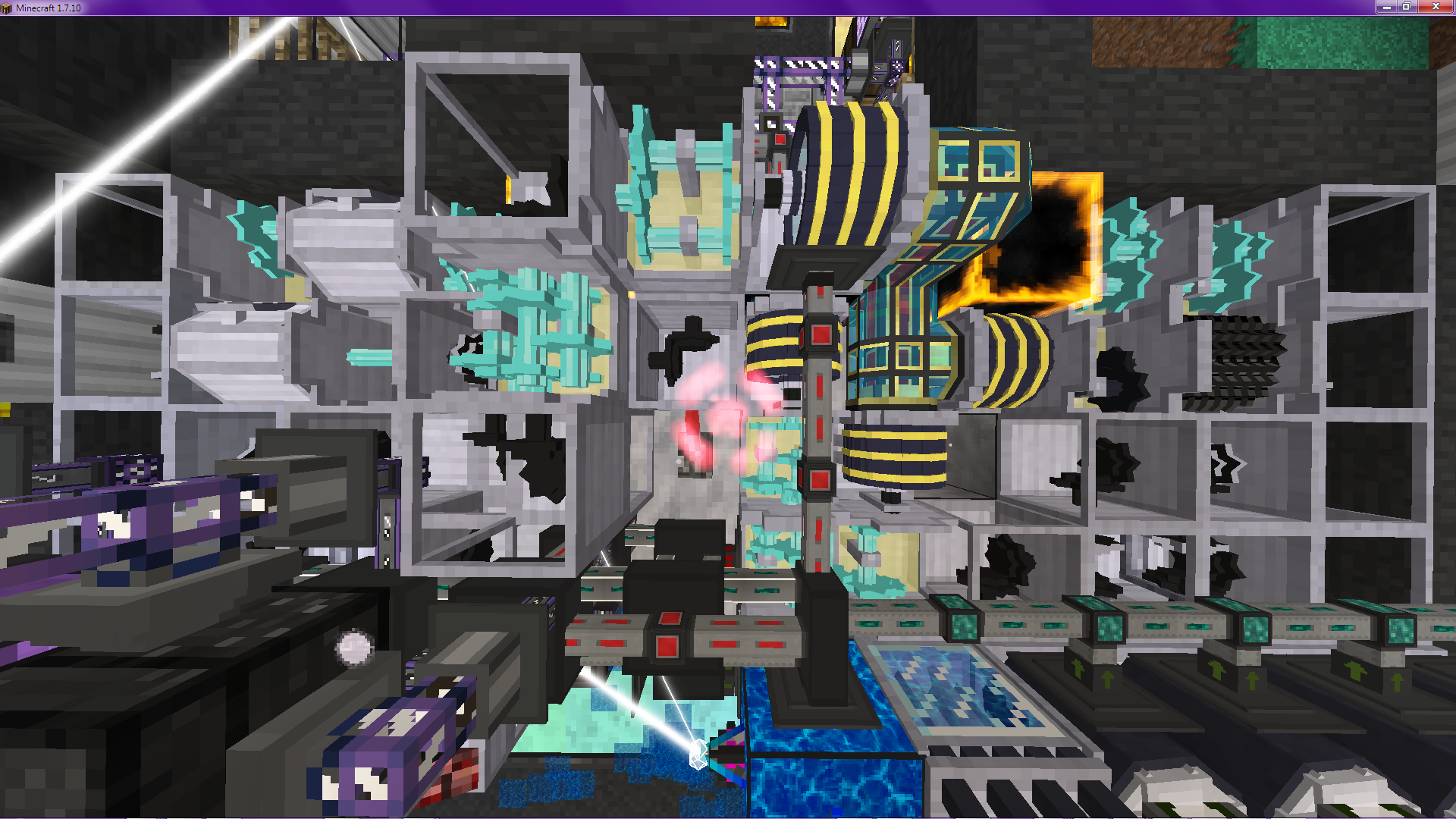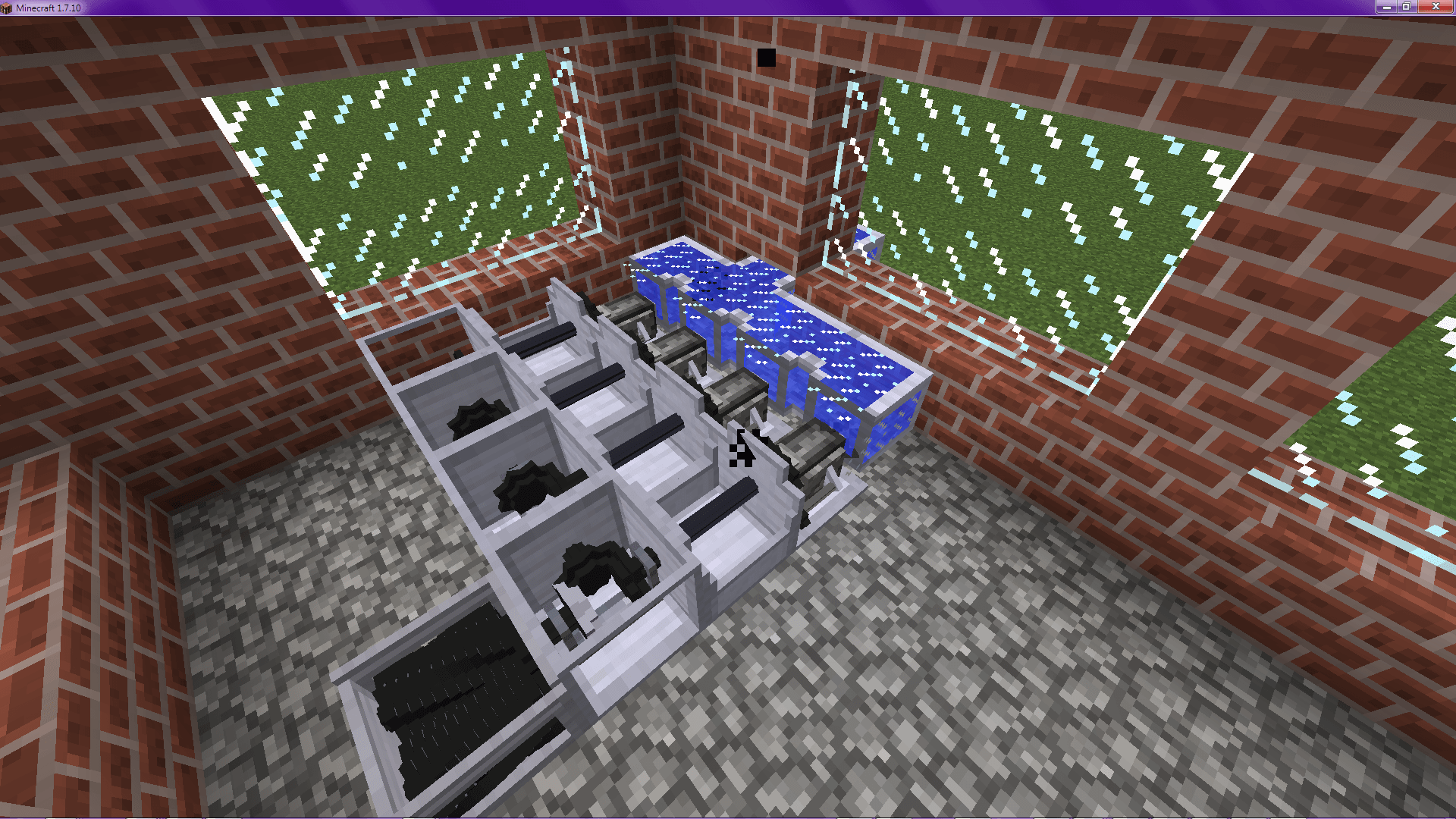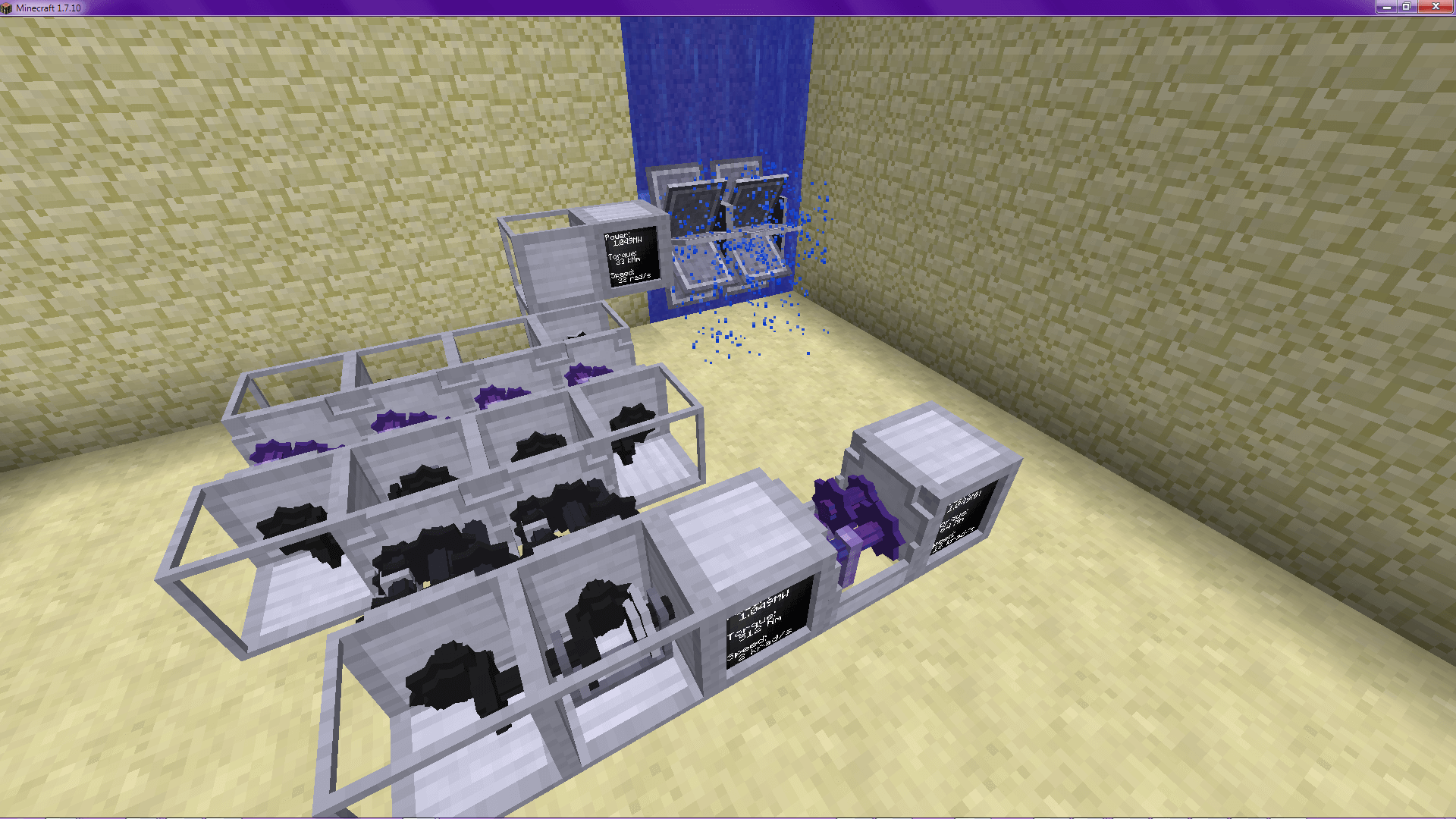Overview
RotaryCraft is a large "industrial-style" mod, akin to the likes of BuildCraft, IndustrialCraft, ThermalExpansion, and Minefactory Reloaded, but with a completely unique design:Why "RotaryCraft"? The power transmission. There are no wires, generators, or anything of the sort; Engines produce rotational power - torque and speed, with power being the product of the two - and it is transmitted by shafts, gearboxes, and other transmission devices to eventually reach the machines. Nearly every work-performing machine requires some minimum amount of torque, speed, or power - or combination thereof - or gains abilities at increasingly high inputs of the same.
Design
Basic Info
RotaryCraft is designed to be as realistic as possible, using real machine specifications for power generation/consumption and real physical laws to govern the machines' behavior. For example, a hot machine will cool according to the laws of heat convection, shafts can handle torques up to what is allowed by their shear strength, various kinematic processes are modelled, and effects of excessive pressure or temperature must be considered.Additionally, in most cases, recipes and production processes are modelled after their real-world counterparts; for example, the native steel to RotaryCraft, HSLA, is both a real material and is produced using additives to mimic its real-world chemical additives.
The power specifications mean that rarely can a machine be direct-driven from an engine with good results; the majority of the time, an engine's torque/speed profile will greatly mismatch whatever the machine is most able to make use of, necessitating the use of various transmission blocks such as gearboxes to change the power profile.
Machines
RotaryCraft has a huge complement of over 130 machines, filling a vast array of functions, including many kinds of resource collection and productivity boosters, many kinds of processing, a large array of defences, storage, transport, decoration, supplementing existing systems, and more. Some of the most popular machines include:- Extractor - massive increase in ore yields, with more for better ores, as well as various bonus resources
- Borer - tunnel digging and infinite-range high-throughput automining
- Woodcutter - high speed versatile automated tree farming, with enchantability to boost throughput, yield, and more
- Spawner Controller - massively turbocharged and controllable mob spawners for grinders
- Railgun - extremely powerful point defence turret with variable damage ammunition
- Friction Heater - external heating system for furnaces, TiC smelteries, and more, yielding fuel-free and much faster operation
- Dew Point Aggregator - extremely high yield water production system
- Pneumatic Item Pump - very high throughput highly controllable point-to-point item transport
- Centrifuge - separation and extraction of materials from base products, plus Forestry integration
Tools
Many tools can be made in RotaryCraft. Some are simply different-material versions of vanilla tools; the most notable of these is the bedrock set, made by alloying dust extracted by grinding bedrock into steel. Not only are these completely unbreakable, they usually come with major bonus functionality, ranging from built-in enchantments to bonus drops to (in the case of armor) massive reductions in ability to be "one hit killed". Indeed, these tools are some of the most popular features in RotaryCraft.The other primary set of tools is those using charged windsprings, a sort of handheld "battery" for RC power. These tools include various handheld sensors and weapons, the most popular of which by far is the Gravel Gun, a flint-firing hitscan weapon capable of extreme damage (often sufficient to destroy boss mobs in a single hit). Other tools include powered versions of things like Forestry grafters, night vision goggles, a liquid suction pump, and a handheld piston.
Progression
Additionally, RotaryCraft is designed and balanced completely differently from most other mods; rather than making progression a quest of ever-increasing resource costs that do little other than encourage grinding, RotaryCraft is designed such that progression is done directly, with each machine and/or tier building on knowledge and abilities gained in the last. Sometimes this progression is explicit, with a given machine or tool requiring materials produced in another machine - with that machine possibly having its own prerequisites; other times, it is more freeform, needing something like having previously mastered some power delivery problem, or having automated a certain resource.The Puzzle
This makes designing your RC infrastructure into something of a puzzle; it is not a simple matter of hooking up a machine to a generator and letting it accumulate energy, as you might with RF, or even just ensuring you have an engine rated for enough power to match the machine's rated power requirement; naive "plug and play" like that is at best unreasonably inefficient and expensive, and often fails to simply work at all.For example, a machine might not operate at all below a torque input of one value, with no benefits to providing additional torque. Simply combining engines might achieve that requirement, but at the cost of large amounts of wasted power, where a single engine could have sufficed with better transmission design. Similarly, combining more engines will never increase the output speed, meaning that any benefits a machine might gain from increased speed can never be realized by simply adding more power.
Furthermore, the obvious solution to many powertrains may not be efficient or even feasible in terms of the loads they create; as torque or speed increase, they put greater strain on the gears and shafts, meaning that you need better and thus more expensive materials, possibly even beyond that which you can currently produce. As a result, you may find yourself needing to get creative about how to manipulate power without exceeding those limits.
Special Options
Among its configuration options, RotaryCraft has a handful of settings whose effects or usage is more complex:Difficulty
Distinct from the game difficulty, RotaryCraft has an option to control some recipe/fuel costs, failure chances, and other numerical tweaks, as a rough "grindiness/risk factor" option. Importantly, progression is not changed; recipe ingredients, power requirements, and core behaviors are not affected by this setting. The option is an integer from 1-3 (inclusive), to choose "easy", "medium", or "hard", and defaults to medium.| Effect | Easy | Medium | Hard |
|---|---|---|---|
| Bedrock Breaker Per-Cycle Yield | 3 | 2 | 1 |
| Pipe Crafting Yield | 32 | 16 | 8 |
| Part Crafting Yield | 6 | 3 | 2 |
| Belt Crafting Yield | 16 | 8 | 2 |
| Expensive Part Crafting Yield | 2 | 2 | 1 |
| Railgun Ammo Crafting Yield | 18 | 6 | 2 |
| HSLA Bonus Chance | 2x | 1x | 0.5x |
| Blast Furnace Ingredient Consumption Chance Multiplier | 0.4x | 1x | 3x |
| Compactor Stage Output Count | 2 | 2 | 1 |
| Damaged Gas Turbine Failure Chance Per Tick | 1/4500 | 1/1800 | 1/900 |
| Gas Turbine Failure Chance On Damage | 5% | 20% | 50% |
| Fractionator Ingredient Consumption Chance | 3.125% | 25% | 75% |
| Fractionator Base Yield Per Cycle | 1600mB-3200mB | 1000mB-2200mB | 400mB-800mB |
| Fractionator Ghast Tear Consumption Chance Per Cycle | 0% | 0% | 5% |
| Coil Winder Steel Coil Breakage Chance Per 65kJ | 1% | 5% | 15% |
| Friction Heater Furnace Melt Chance Per Tick | 1/1800 | 1/600 | 1/150 |
| Grinder Canola Lubricant Yield | 128mB-280mB | 64mB-160mB | 8mB-64mB |
| Lubricant Usage | 0.25x | 1x | 2.5x |
Blast Furnace And Worktable Gating
Both the blast furnace and the worktable - ie the two machines which are entry points into RotaryCraft, and thus can be used to lock access into the entire mod - support the addition of up to four distinct gating items into their recipes, to allow gating RC behind other mods in the techtree. This list is not freeform; it is curated to prevent unreasonable (here meaning thematically inappropriate or excessively expensive/lategame) from being added. The available options are as follows:GOLD- Vanilla gold ingotOBSIDIAN- Vanilla obsidianOBSIDINGOT-ingotObsidianoreDict tagSTEEL-ingotSteeloreDict tagCOPPER-ingotCopperoreDict tagSILVER-ingotSilveroreDict tagBRASS-ingotBrassoreDict tagBRONZE-ingotBronzeoreDict tagINVAR-ingotInvaroreDict tagTITANIUM-ingotTitaniumoreDict tagOSMIUM-ingotOsmiumoreDict tagSIGNALUM-ingotSignalumoreDict tagENDERIUM-ingotEnderiumoreDict tagDARKSTEEL- EnderIO dark steel ingotALUMITE- TiC Alumite ingotMANYULLYN- TiC Manyullyn ingotSTEELEAF- TwilightForest Steelleaf)IRONWOOD- TwilightForest Ironwood)GOLDGEAR- BuildCraft golden gear)TERRASTEEL- Botania Terrasteel ingot
This option also allows the gating of bedrock armor and the gravel gun, using the same ingredient list. These options only allow for one gating item.
Rotational Dynamo Recipe Difficulty
This option adds one gating item (in place of a single HSLA ingot) to each of the RC-to-other-mod power conversion machines. (The 'rotational dynamo' name is an artifact of when it only applied to this machine, and the fact that changing it would reset it to defaults for all users). This option is an integer, and will choose the corresponding item from the list below:- 0 - HSLA Steel Ingot
- 1 - Inductive Metal Ingot
- 2 - Tungsten Ingot
- 3 - Bedrock Alloy Ingot
- 4 - Cd-In-Ag Alloy Ingot (ReactorCraft only)
- 5 - 4.096T magnet (ReactorCraft only)
Extra Info
RotaryCraft adds a total of zero ores and no worldgen, so you do not need to create a new world or venture to distant areas in your current one; it can be added with no issues.There is a handbook in the mod (recipe shown below), which provides detailed information on every engine, machine, tool and resource item. Consult this frequently, especially if you are not well-experienced with RotaryCraft. Due to the mod's relatively niche playerbase, there is no reasonably complete and up to date wiki.
API
Background
RotaryCraft has an API to interface with various machines, their recipe systems, and a number of other registries and mechanics, including the power system. Most of the registries and recipe tables are accessed via static access points, while interfacing with machines or mechanics usually requires implementing some interface on a block or TileEntity.Installation And Use
The API can be found in the "API" package of the source code; just add that to your development environment as you see fit (it was designed with simply dropping it into the source folders in mind, but can also be loaded as a library). I take special care to avoid the API making hard references to any internal RC code, so you should have no issues integrating it. To avoid a hard dependency on the API, use standard Forge@Optional (or similar) methods to conditionally strip interfaces and either conditional calls (ie calling the API function via a method which is itself only invoked if RC is loaded, thus "compartmentalizing" your references to the API within a method that is never loaded if not necessary) or reflection to invoke library methods.
Popular Uses
To use the API to add custom recipes, see theRecipeInterface class; it contains access points to the recipe systems for many machines.
To implement a block that consumes RC shaft power, create a TileEntity that implements either
ShaftPowerReceiver or AdvancedShaftPowerReceiver. This will then cause RC power transfer blocks to attempt to impose the appropriate power values on your TileEntity every tick, assuming it is positioned and oriented correctly (as defined by its stated side rules). A BasicPowerHandler class is available to act as boilerplate if you so desire. Note: because machines cannot set power once they have been removed, you will need to call PowerTransferHelper.checkPowerFrom at the end of your on-tick TileEntity update; this method will return false if no power supply exists and you should then zero all copies of the power values. If you fail to do this, your machine will remain "stuck" thinking it is continuing to receive power and will effectively be operating for free.Adding Custom Recipes
RotaryCraft can use the LuaBlock system to add custom recipes to some or all of its production blocks (such as crafting tables, machines, et cetera). To do this, create a folder calledRotaryCraft_CustomRecipes in the Reika subfolder of your config directory. In that folder you can place LuaBlock files with the extension .recipes_[system], where [system] is the internal name of the machine, recipe system, or the like. The exact format and parameters required depends entirely on the nature of the recipes you are adding, and what properties and features they normally have. To see example files, as well as a list of all available recipe systems for RotaryCraft, see this folder on the GitHub repository.
It is strongly advised that you be familiar with both the specific recipe system you want to add to, as well as the mod as a whole, before attempting to add new recipes. Not only is a working understanding of the relevant parts of the mod necessary to make additions make sense from a game design standpoint, but the large number of properties RotaryCraft recipes have invites many opportunities to define properties with meaningless or invalid values, such as item counts exceeding stack limits, temperatures out of bounds, or items that do not exist. Though the recipe parsers apply many sanity checks, those cannot be fully comprehensive, and it is entirely possible to still define recipes that are syntactically but not semantically valid. These recipes, when attempted to be used, are likely to create undesired effects ingame, including failure to operate, exploits, or even crashes.
Configuration Settings
This mod contains several config options to modify values and behaviors - such as for balance or server safety concerns, or simply personal taste - to your preferences. Note that several settings may have bounds imposed on their values, either logically or explicitly; these can usually be seen in the actual settings files or ingame. These are listed in order found in the source code, which is generally the order in which they were added; They may be present in a different order ingame or in the configuration files.The settings for the mod, when installed, can be found in the 'config/Reika' subfolder of the MC instance.
Engine Volume
Type: floatCurrent Default Value:
1F
GPR Renders Ores
Type: booleanCurrent Default Value:
true
Instant Woodcutter
Type: booleanCurrent Default Value:
true
Allow Craftable Bedrock
Type: booleanCurrent Default Value:
true
Owner-Only Machine Use
Type: booleanCurrent Default Value:
false
Machine Volume Multiplier
Type: floatCurrent Default Value:
1.0F
Max Floodlight Range
Type: intCurrent Default Value:
128
Max Heat Ray Range
Type: intCurrent Default Value:
128
Max Bridge Range
Type: intCurrent Default Value:
128
Max Fan Range
Type: intCurrent Default Value:
128
Max Aerosolizer Range
Type: intCurrent Default Value:
128
Max Vacuum Range
Type: intCurrent Default Value:
128
Max Force Field Range
Type: intCurrent Default Value:
128
Sonic Borer Range
Type: intCurrent Default Value:
512
Spawner Mob Limit
Type: intCurrent Default Value:
128
Player Detector Range
Type: intCurrent Default Value:
128
Breeder Range
Type: intCurrent Default Value:
128
Bait Box Range
Type: intCurrent Default Value:
24
Block Ram Range
Type: intCurrent Default Value:
512
Max Bait Box Mob Count
Type: intCurrent Default Value:
256
Cave Scanner FOV
Type: intCurrent Default Value:
16
Disable Silver Iodide Cannon Rain
Type: booleanCurrent Default Value:
false
Enable Achievements
Type: booleanCurrent Default Value:
true
Force Inter-Mod Ore Compatibility
Type: booleanCurrent Default Value:
true
Allow Bedrock Pickaxe to Harvest Spawners
Type: booleanCurrent Default Value:
true
Spawn Mobs When Harvesting Spawners By Hand
Type: booleanCurrent Default Value:
true
Direct Block Damage from Machine Failures
Type: booleanCurrent Default Value:
true
Difficulty Control
Type: intCurrent Default Value:
2
Terraformer Block Editing
Type: booleanCurrent Default Value:
true
Reload Handbook Data on Open
Type: booleanCurrent Default Value:
false
Crafting Table can Make Machines
Type: booleanCurrent Default Value:
false
EMP Charging Speed
Type: intCurrent Default Value:
4
Rotate Hose/Pipe/Fuel Line Recipes
Type: booleanCurrent Default Value:
false
Railgun Block Damage
Type: booleanCurrent Default Value:
true
Allow Gravel Gun PvP
Type: booleanCurrent Default Value:
true
Chest Generation Tier
Type: intCurrent Default Value:
4
Render projector lines
Type: booleanCurrent Default Value:
true
Color Blind Mode
Type: booleanCurrent Default Value:
false
Turrets can target players
Type: booleanCurrent Default Value:
true
Allow RC steel to be used in other mods
Type: booleanCurrent Default Value:
false
Lock enchants on bedrock tools
Type: booleanCurrent Default Value:
true
Sprinkler Particle Density
Type: intCurrent Default Value:
4
Spawn with RC Handbook
Type: booleanCurrent Default Value:
true
Conservative Jetpack Firing
Type: booleanCurrent Default Value:
true
Allow Build Blocking of Some Machines
Type: booleanCurrent Default Value:
false
Log Block Placement and Removal
Type: booleanCurrent Default Value:
false
Fluid Flow Speed
Type: intCurrent Default Value:
5
Block Damage from Destructive Machines
Type: booleanCurrent Default Value:
true
Allow Bedrock Breaker to Break Y=0
Type: booleanCurrent Default Value:
false
Jetpack Requires Jet Fuel
Type: booleanCurrent Default Value:
false
Allow TNT Cannon
Type: booleanCurrent Default Value:
true
Allow EMP
Type: booleanCurrent Default Value:
true
Iron Ore Density
Type: floatCurrent Default Value:
1F
Allow Blast Glass to be Used as TE Hardened Glass
Type: booleanCurrent Default Value:
false
Tools Clear Chat
Type: booleanCurrent Default Value:
true
Jetpack bypasses allow-flight property
Type: booleanCurrent Default Value:
true
Item Pump Spills Items If Dumping To Air
Type: booleanCurrent Default Value:
true
Extractor Drill Wears Down
Type: booleanCurrent Default Value:
false
Hardmode Gravel Gun
Type: booleanCurrent Default Value:
false
Borer Requires Maintenance
Type: booleanCurrent Default Value:
false
Disable Automining Machines
Type: booleanCurrent Default Value:
false
Hard Mode EU Compatibility
Type: booleanCurrent Default Value:
ModList.GREGTECH.isLoaded()
Pipe Block Hardness
Type: floatCurrent Default Value:
0F
Spawn XP from Friction Heater
Type: booleanCurrent Default Value:
true
Liquid Spiller Range, Use Zero to Disable
Type: intCurrent Default Value:
16
Run power transfer code on client
Type: booleanCurrent Default Value:
false
Allow Frames to move Machines (May cause corruption)
Type: booleanCurrent Default Value:
false
Power Converter Loss Percent
Type: intCurrent Default Value:
0
Allow special bedrock tool abilities in automation
Type: booleanCurrent Default Value:
true
Borer Chunk Gen Radius
Type: intCurrent Default Value:
0
Enable Light Bridge
Type: booleanCurrent Default Value:
true
Enable Item Cannon
Type: booleanCurrent Default Value:
true
Enable Chunk Loader
Type: booleanCurrent Default Value:
true
Chunk Loader Max Radius in Chunks
Type: intCurrent Default Value:
8
Allow Nonstandard Recipe Modifications
Type: booleanCurrent Default Value:
false
Strong Recipe Editing
Type: booleanCurrent Default Value:
false
AutoCrafter Lag Profiling And Compensation
Type: booleanCurrent Default Value:
true
Increased Harvest Level for HSLA tools
Type: booleanCurrent Default Value:
false
Rotational Dynamo Recipe Difficulty
Type: intCurrent Default Value:
0
Borer Power Requirement Factor
Type: floatCurrent Default Value:
1F
Use Forestry Bees To Produce Yeast
Type: intCurrent Default Value:
0
Harder Converter Unit Recipes
Type: booleanCurrent Default Value:
false
Allow other mods' aluminum dust to make Silicon
Type: booleanCurrent Default Value:
false
Enable Blast Furnace recipe gating
Type: booleanCurrent Default Value:
false
Enable Worktable recipe gating
Type: booleanCurrent Default Value:
false
Item Vacuum Power Per Meter
Type: intCurrent Default Value:
(int)PowerReceivers.VACUUM.getMinPower()/4
Streams Waterfall Min Height for Max Hydrokinetic Yield
Type: intCurrent Default Value:
8
TiC Smeltery Flake Yield Amount In Ingots
Type: floatCurrent Default Value:
1.5F
Increase Blaze Powder To Rod Cost In IC2 Compressor (Exploit Fix)
Type: booleanCurrent Default Value:
true
Free Water Production Factor
Type: floatCurrent Default Value:
1F
Jetpack wings enable with sneak vs disable
Type: booleanCurrent Default Value:
false