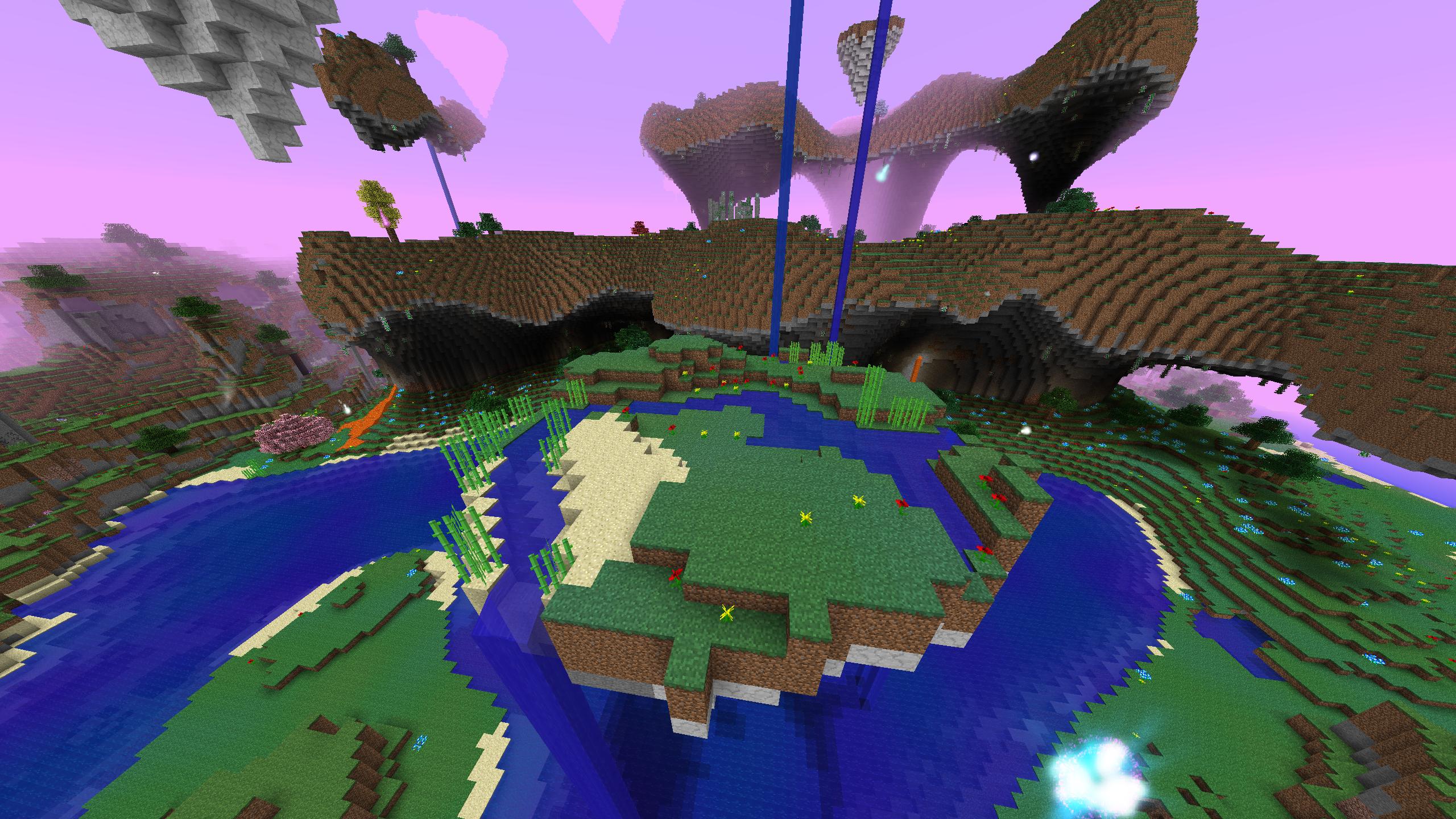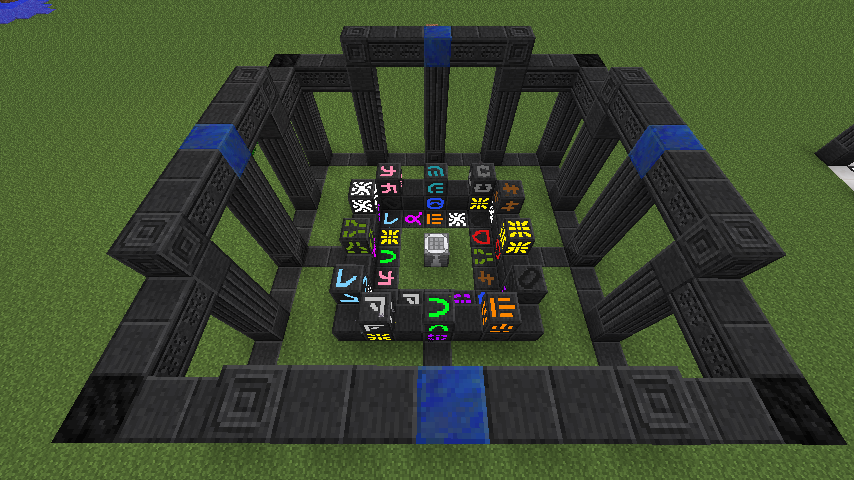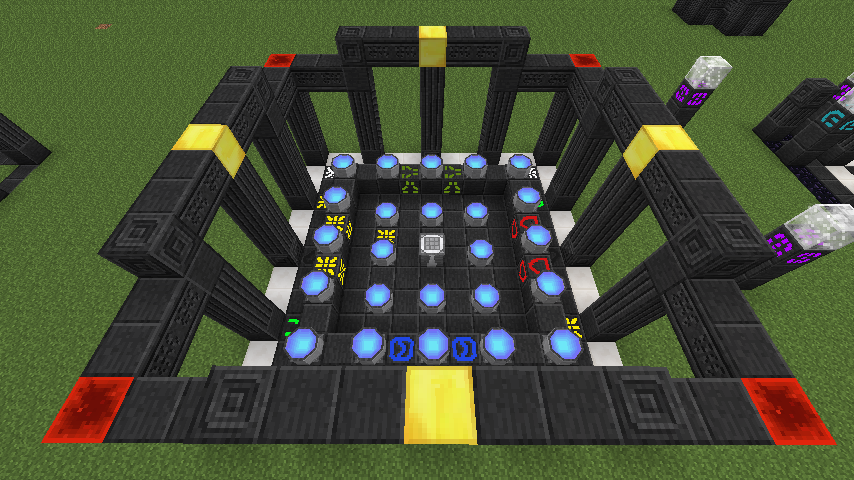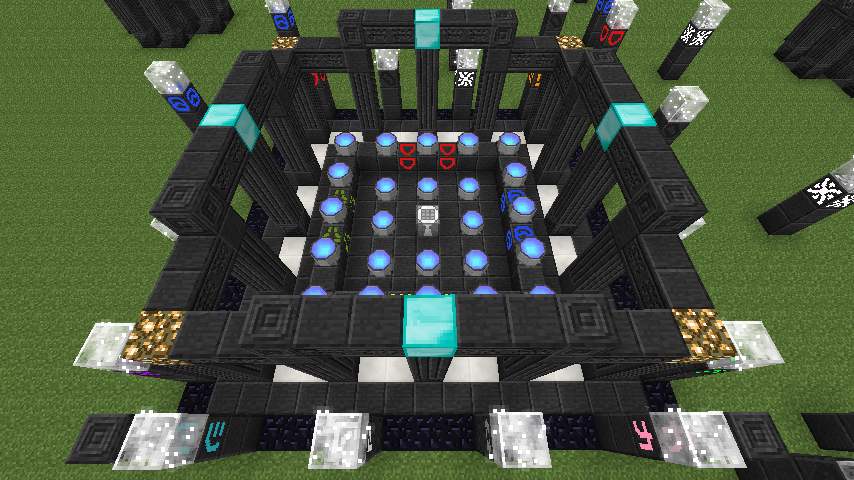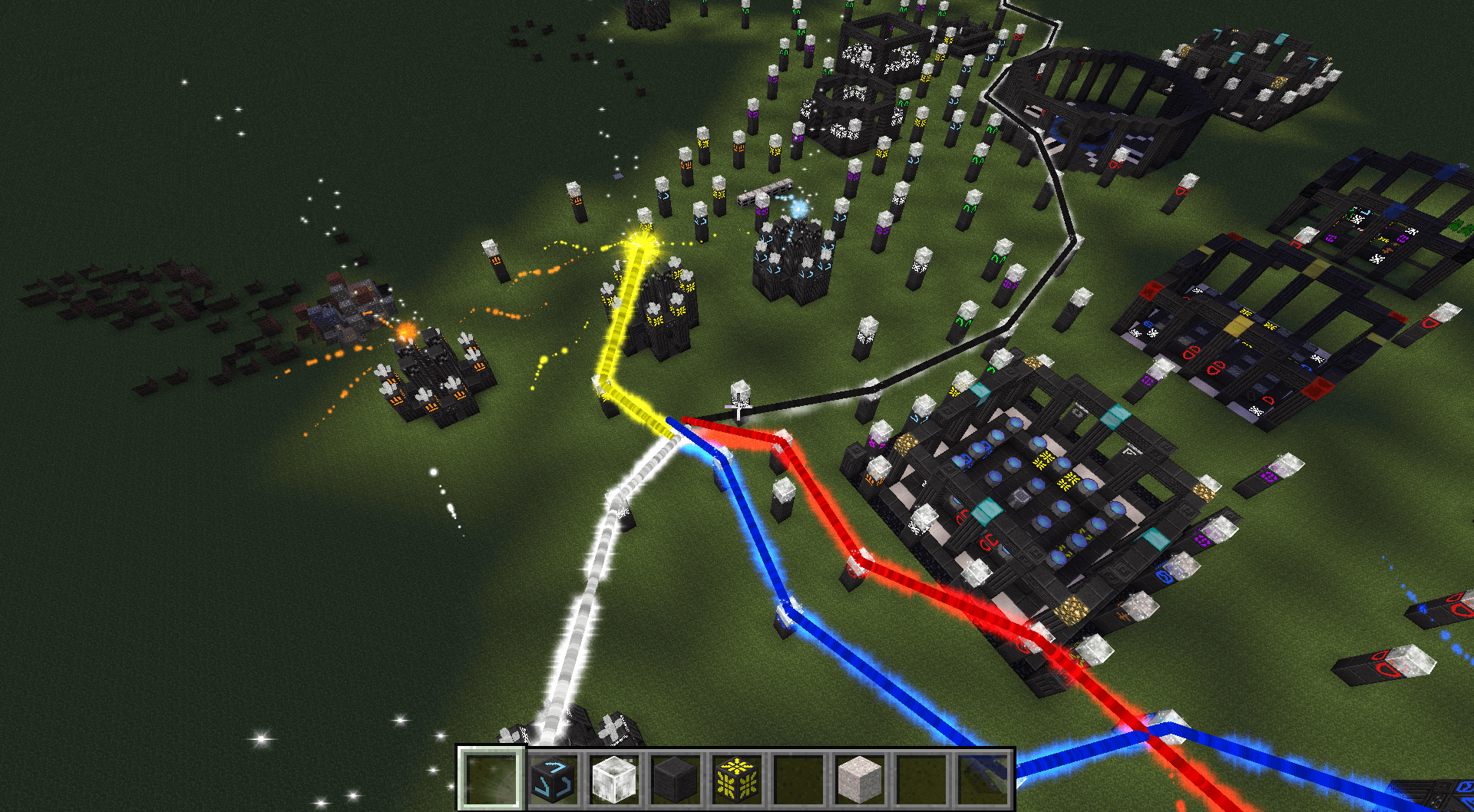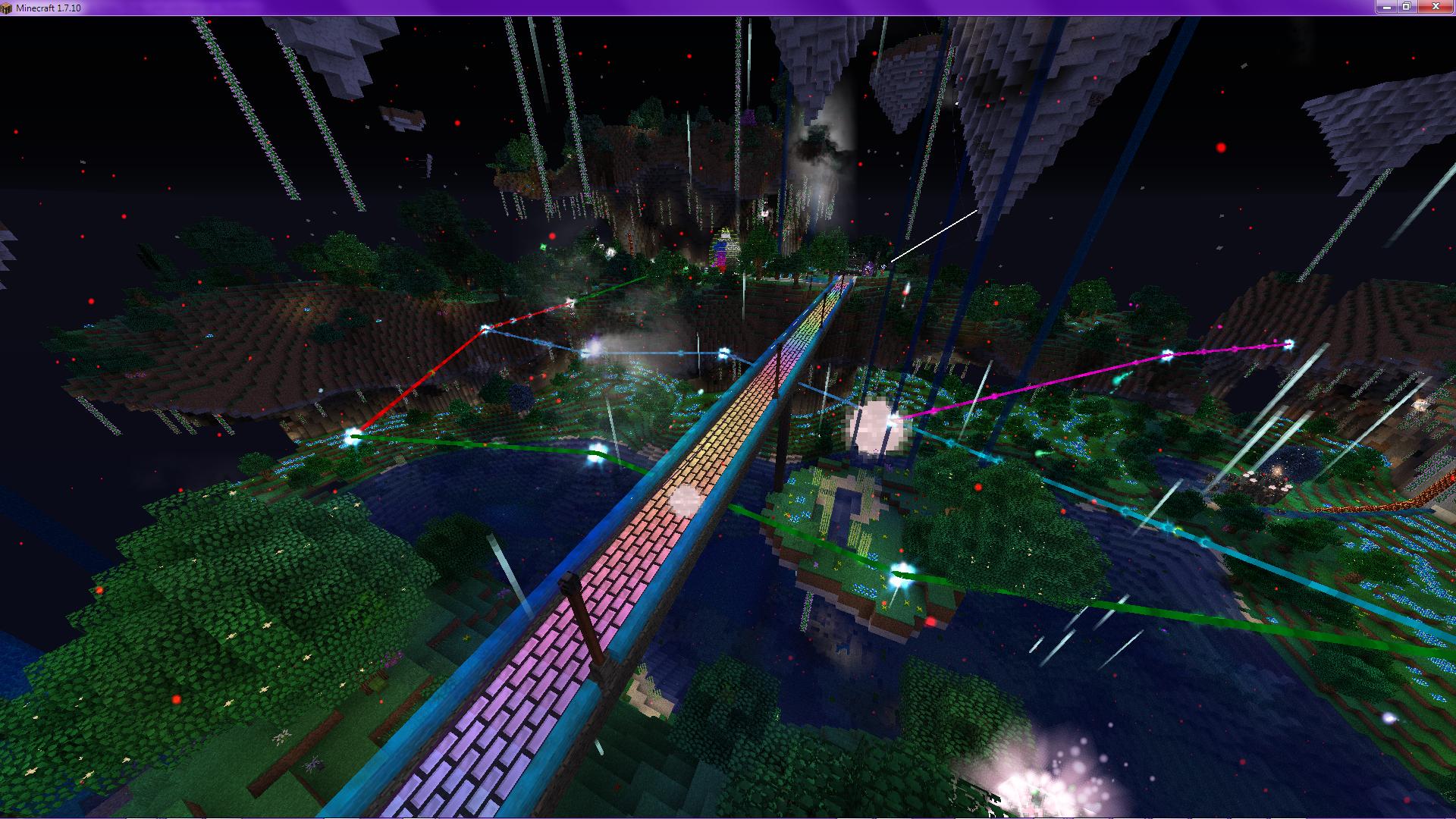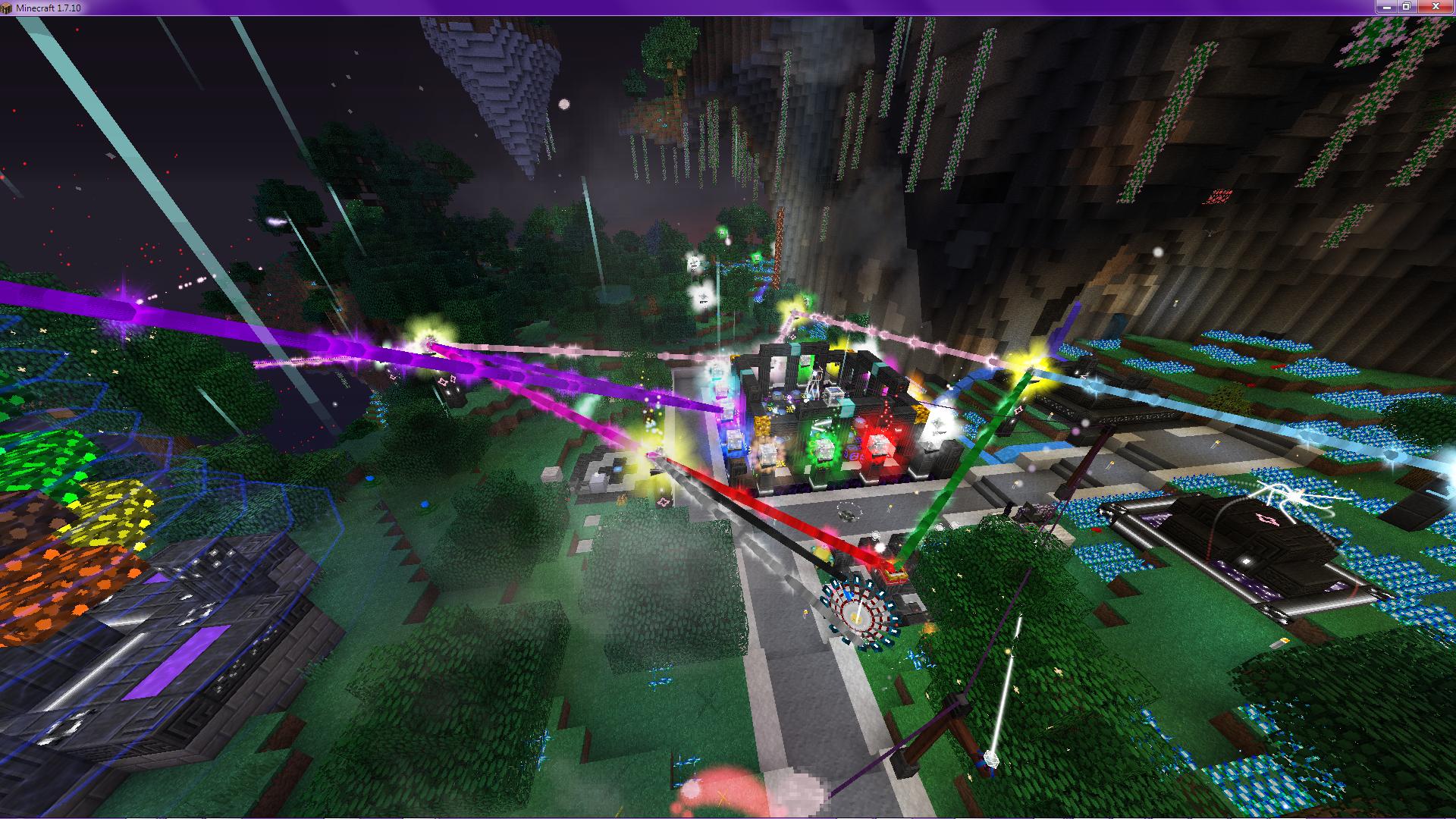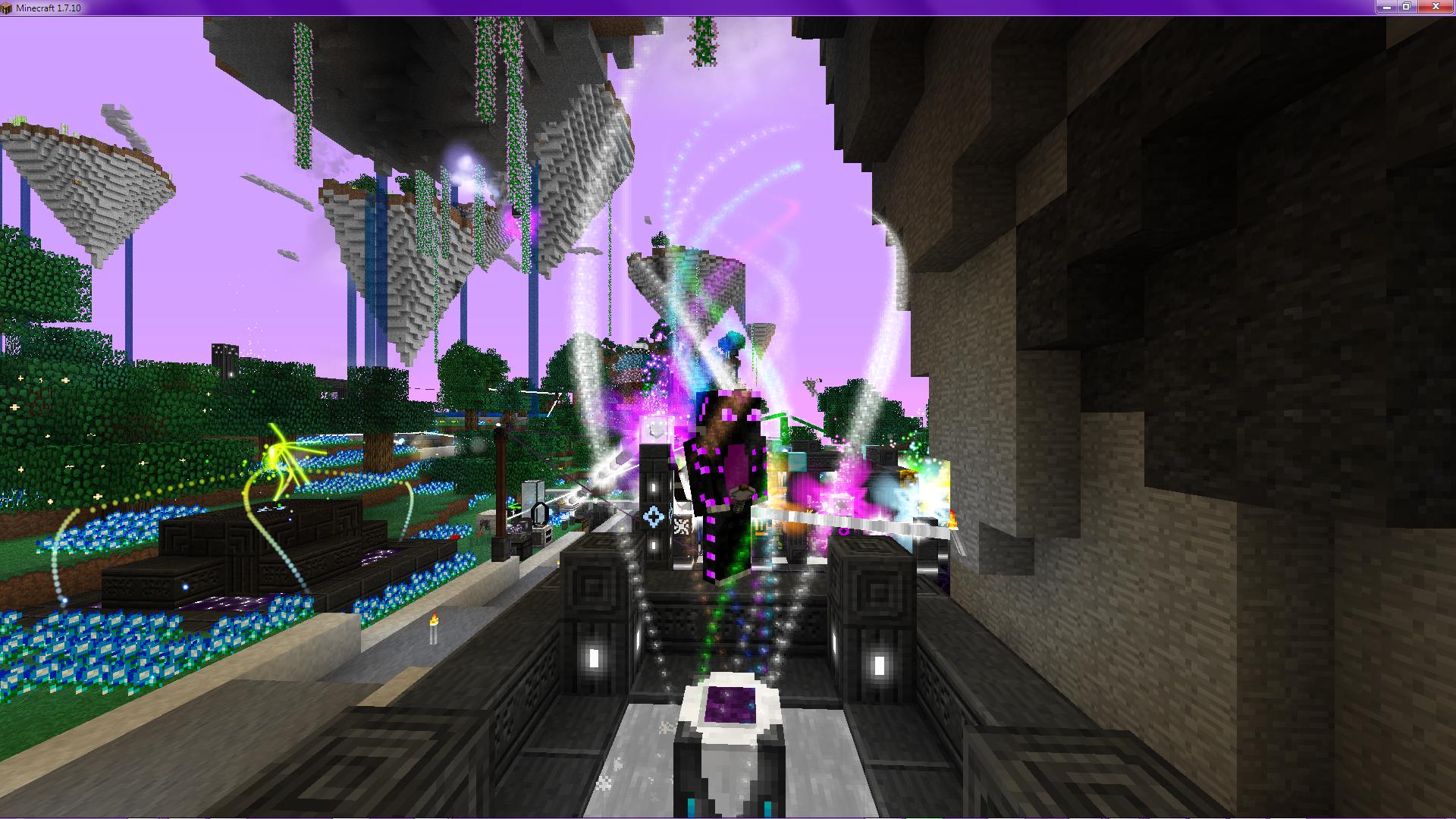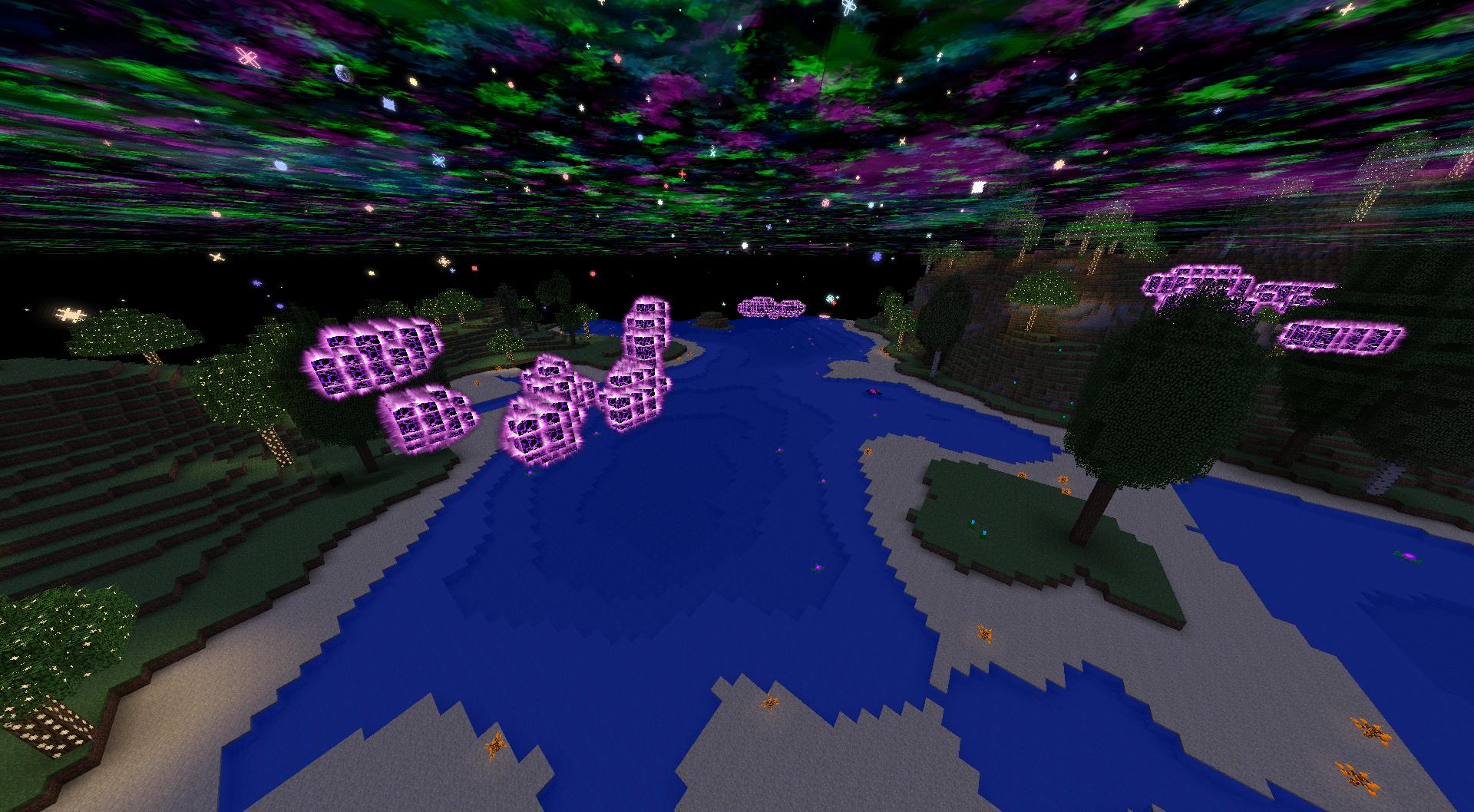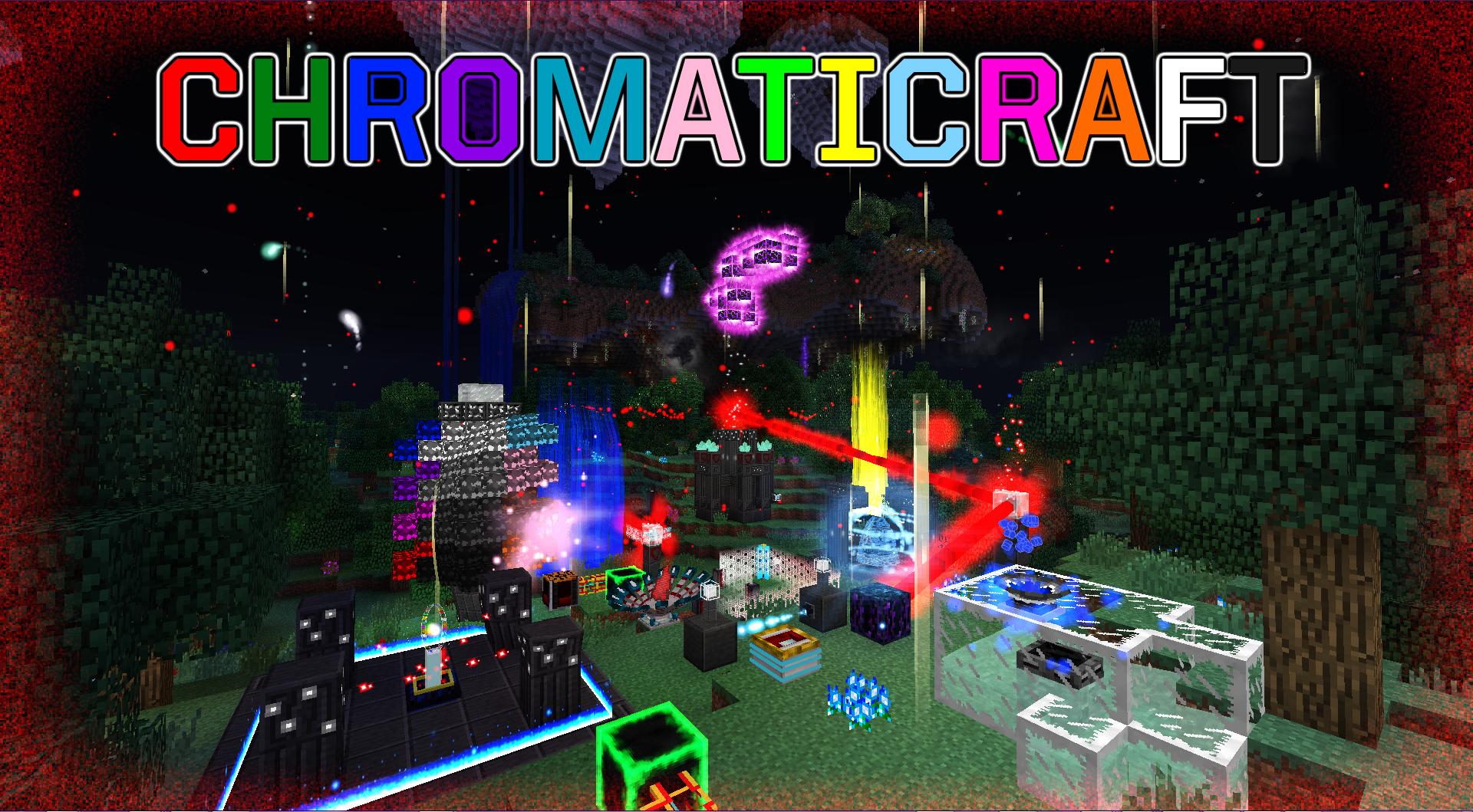
Overview
ChromatiCraft is a very large exploration-, experimentation-, and puzzle-based magic mod centered around harnessing and focusing the power of sixteen colors of crystal energy present in the Minecraft world. Each color of energy is associated with certain forces, traits, or concepts, ranging from light to protection to time.In ChromatiCraft, you can use this energy in two main ways.
One major use is to drive various devices which run on the energy. These have a wide variety of applications, and can be used to reshape the world, protect an area, acquire or transport resources with ease, augment farms of various kinds, enhance the power of other machines, create stunning decorations, and much, much more.
The other major use of the energy is to imbue yourself with magic powers, which give you the ability to do things like substantially extend your reach, teleport at will, project an aura of light, unify your inventory with machines, see what should normally be hidden, rain fire upon the world, or even phase through solid blocks.
Note to servers: ChromatiCraft requires large amounts of exploration, in chunks that have not been generated without ChromatiCraft. It is recommended that you pregenerate a large area in the overworld, as well as allocate some extra hard drive space for the dimension (which resets and should never exceed a few GB in size at worst, and only temporarily at that).
The World
Pylons
While exploring, you will occasionally find an unusual structure, made of dark stone columns, beams, and tiles. Near the top is a ring of eight blocks engraved with a strange, glowing symbol. At the top of the structure sits a glowing beacon, one visibly and audibly (and if you get too close, palpably) radiating with raw crystal power.Buried Structures
The world is full of other structures - many buried or otherwise at least partly hidden, and all laden with valuables - and interesting blocks as well. Many of these will not be noticeable to you at first, sometimes even while directly looking at them; as you progress, you will gain the ability to recognize and make use of them.Cave Crystals
One of the earliest things you will notice are Cave Crystals, large outcrops of solidified crystal energy, and which radiate weak effects to nearby creatures. Crystals generate in every dimension except the end, and are most frequent in the Twilight Forest. These crystals will be invaluable to your crafting efforts, both whole and their shards.Forests
With ChromatiCraft, there are also new biomes in the map, including a forest full of multicolored trees and one littered with pools of liquid ender. These too contain both secrets and unique points of interest.Luminous Cliffs
You will also find the rare Luminous Cliffs, comprised of huge terraces of land forming large overhangs and deep cave-like alcoves, as well as floating islands and foliage, creatures, and objects not found anywhere else.Constructs
There is a vast array of constructs in ChromatiCraft, designed to address many gameplay needs and solve many problems. Some are fairly standard and comparable to what you might find in a tech mod, while others are unique, and have purposes ranging from decoration to defence to transportation and more.Progression
Progression in ChromatiCraft is primarily based around cycles of exploration and construction, where you acquire new knowledge via scavenging fragments from various locations, then return home to apply those and create new things, as well as experiment to fill in gaps in that information. You spawn unable to produce anything beyond the informational book (the Chromatic Lexicon) and the basic interaction tool (the Elemental Manipulator). From that point, you will need to "unlock" every recipe and ability via this process.As a result, ChromatiCraft is not designed to be used immediately in a new world; it is expected players will start by doing other things and will naturally acquire those first fragments that allow them to meaningfully begin. This also means that it is not wise for it to be the sole large mod in a pack; that will force you to focus on the mod in a way that was not intended, making for a rather arduous experience.
At first, your abilities and options will be very limited, and the pylons of energy will be little more than scenery and a small area hazard. As you advance, you will unlock new ways of producing both materials and constructs, new ways to expedite everything from resource collection (including fragments) to construction, and gain an increasingly deep understanding of the mechanics of the various crystal elements and how to harness them.
Once sufficiently deep into the progression, you can finally start to harness the energy directly, both for your own abilities and to craft and operate new devices. Because pylons are fixed in location, nor are they suitable to build near, you will need to construct a transport network across large distances, using repeaters to relay the signal from the source.
Many constructs, especially the more powerful ones, will draw this energy directly from the network; others will require it to be exchanged with a different transport medium, such as miniature repeaters - often indoors or between blocks - or an ambient radiation in a small area. Many constructs also require some kind of structure built to focus this energy.
Towards the end of the progression, you will learn how to build an access point to another place entirely, one where these forces reign supreme, and which might contain clues as to where all those fragments and energy sources came from...
This of course also unlocks the most powerful set of abilities in the mod.
Puzzles
The primary puzzles found in ChromatiCraft are the ongoing ones regarding your knowledge as you progress; not everything you learn or need to discover will be straightforward. In many cases, you will only be explicitly presented with half the information, or with the knowledge separated into several isolated components. In all cases, you will be required to work out the missing data, or the connection between seemingly unrelated pieces of information. As a simple example, you may find yourself needing to utilize a particular construct, but with the construct requires an additive with specific properties; meanwhile, you - much earlier in the progression - have discovered a material you have made occasional use of, which exhibited signs of possessing those properties. You would be left to realize the connection and application, rather than ever being explicitly told.Much later in the mod, you will find yourself in front of - in a very literal sense - a wide variety of much more explicit puzzles, in part as a representation of unlocking some of the deepest secrets regarding the manipulation of crystal energy. Solving these will be required to reach the pinnacle of such developments.
Mod Interactions
ChromatiCraft has a huge number of interactions with a great many mods; many of its blocks are designed to work with the features in other mods, or address challenges that often arise. Many more are designed to be able to leverage other mods' features to enhance their own functionality. Additionally, ChromatiCraft adds custom content into many mods, including custom Forestry bees, trees and butterflies and ThaumCraft aspects and recipes.API
Background
ChromatiCraft has an extensive API to allow for mod creators to interface with mod systems and to add custom content, including adding recipes and abilities, querying player progression, interacting with the adjacency cores, mineral extractor, and other constructs, and more. There are also a great many events with which you can be notified of various occurrences.Installation And Use
The API can be found in the "API" package of the source code; just add that to your development environment as you see fit (it was designed with simply dropping it into the source folders in mind, but can also be loaded as a library). I take special care to avoid the API making hard references to any internal CC code, so you should have no issues integrating it. To avoid a hard dependency on the API, use standard Forge@Optional (or similar) methods to conditionally strip interfaces and either conditional calls (ie calling the API function via a method which is itself only invoked if CC is loaded, thus "compartmentalizing" your references to the API within a method that is never loaded if not necessary) or reflection to invoke library methods.
Adding Custom Recipes
ChromatiCraft can use the LuaBlock system to add custom recipes to some or all of its production blocks (such as crafting tables, machines, et cetera). To do this, create a folder calledChromatiCraft_CustomRecipes in the Reika subfolder of your config directory. In that folder you can place LuaBlock files with the extension .recipes_[system], where [system] is the internal name of the machine, recipe system, or the like. The exact format and parameters required depends entirely on the nature of the recipes you are adding, and what properties and features they normally have. To see example files, as well as a list of all available recipe systems for ChromatiCraft, see this folder on the GitHub repository.
It is strongly advised that you be familiar with both the specific recipe system you want to add to, as well as the mod as a whole, before attempting to add new recipes. Not only is a working understanding of the relevant parts of the mod necessary to make additions make sense from a game design standpoint, but the large number of properties ChromatiCraft recipes have invites many opportunities to define properties with meaningless or invalid values, such as item counts exceeding stack limits, temperatures out of bounds, or items that do not exist. Though the recipe parsers apply many sanity checks, those cannot be fully comprehensive, and it is entirely possible to still define recipes that are syntactically but not semantically valid. These recipes, when attempted to be used, are likely to create undesired effects ingame, including failure to operate, exploits, or even crashes.
Configuration Settings
This mod contains several config options to modify values and behaviors - such as for balance or server safety concerns, or simply personal taste - to your preferences. Note that several settings may have bounds imposed on their values, either logically or explicitly; these can usually be seen in the actual settings files or ingame. These are listed in order found in the source code, which is generally the order in which they were added; They may be present in a different order ingame or in the configuration files.The settings for the mod, when installed, can be found in the 'config/Reika' subfolder of the MC instance.
Lamp Noises
Type: booleanCurrent Default Value:
true
Disable Pendant Particles
Type: booleanCurrent Default Value:
true
Crystal Plants May Drop Shards
Type: booleanCurrent Default Value:
true
Max Accelerator Lag in NanoSeconds
Type: intCurrent Default Value:
1000000
Guardian Stone Range
Type: intCurrent Default Value:
16
Guardian Stone is Full Chunk Height
Type: booleanCurrent Default Value:
false
Dye Block Particles
Type: booleanCurrent Default Value:
true
Generate Anti-Taint plants in Rainbow Forest
Type: booleanCurrent Default Value:
true
Rainbow Forest Animal Density
Type: intCurrent Default Value:
6
Rainbow Trees Spread Rainbow Forests
Type: booleanCurrent Default Value:
true
Ender Forest Coloring
Type: booleanCurrent Default Value:
false
Ender Pool Density from 1 to 3
Type: intCurrent Default Value:
2
Liquid Ender Effect
Type: booleanCurrent Default Value:
true
Rainbow Leaf Gold Apple Drop Percentage
Type: floatCurrent Default Value:
0.25F
Generate Some Pylons as Broken
Type: booleanCurrent Default Value:
false
Reload Handbook Data on Open
Type: booleanCurrent Default Value:
false
Run Worldgen in Superflat Worlds
Type: booleanCurrent Default Value:
false
Generate Pylons in Non-Overworld
Type: booleanCurrent Default Value:
false
Spawn with CC Lexicon
Type: booleanCurrent Default Value:
true
Chest Generation Tier
Type: intCurrent Default Value:
4
Enable Ender TNT
Type: booleanCurrent Default Value:
true
Use vanilla keybind system for ability selection GUI
Type: booleanCurrent Default Value:
false
Allow duplication wand to copy TileEntities
Type: booleanCurrent Default Value:
false
More difficult ThaumCraft integration
Type: booleanCurrent Default Value:
true
Energy Buffer Overlay Location
Type: intCurrent Default Value:
0
Rainbow Forest Biome Weight
Type: intCurrent Default Value:
10
Ender Forest Biome Weight
Type: intCurrent Default Value:
10
Luminous Cliffs Biome Weight
Type: intCurrent Default Value:
4
Allow Danger in Rainbow Forests
Type: booleanCurrent Default Value:
false
Lumen Relay Range
Type: intCurrent Default Value:
16
Always Respawn EnderDragon
Type: booleanCurrent Default Value:
false
Delete End on Unload
Type: booleanCurrent Default Value:
false
Auxiliary Fragment Acquisition
Type: booleanCurrent Default Value:
false
Duplication Wand Max Volume
Type: intCurrent Default Value:
1000
World Shift Can Move TileEntities
Type: booleanCurrent Default Value:
false
Dimension Structure Difficulty
Type: intCurrent Default Value:
3
Enable Ball Lightning
Type: booleanCurrent Default Value:
true
Pylons Chunkload Selves Once Used
Type: booleanCurrent Default Value:
true
World Rifts Chunkload
Type: booleanCurrent Default Value:
false
Make Pylon pathfinding attempt shortest path - can be intensive
Type: booleanCurrent Default Value:
true
Notify players of progress gains
Type: booleanCurrent Default Value:
true
Notify players via chat of their own progress gains
Type: booleanCurrent Default Value:
false
Cave Lighter Range
Type: intCurrent Default Value:
128
Cave Lighter Zone Size
Type: intCurrent Default Value:
8
Adjacency Upgrades Require Energy
Type: booleanCurrent Default Value:
true
Progression Notification Duration
Type: intCurrent Default Value:
800
Play Dimension Join Sound For Others
Type: booleanCurrent Default Value:
true
Blend CC Biome Edges
Type: booleanCurrent Default Value:
true
Orchestra MIDI Size Limit (KB)
Type: intCurrent Default Value:
80
Superbuild Ability Activation
Type: StringCurrent Default Value:
Key.LCTRL.name()
Village Structure Frequency
Type: floatCurrent Default Value:
1F
Crystal-Network-Integrated ThaumCraft Node Improvement Speed
Type: floatCurrent Default Value:
1F
Meteor Tower Projectiles Start Fires On Impact
Type: booleanCurrent Default Value:
true
Panel-Form Lumen Lamps Have No Hitbox
Type: booleanCurrent Default Value:
false
Epilepsy Mode
Type: booleanCurrent Default Value:
false
Wireless RF Transmission Efficiency (%)
Type: floatCurrent Default Value:
100F
Launch Pad Power
Type: floatCurrent Default Value:
1F
Crystal Fence segment count limit
Type: intCurrent Default Value:
64
Structure Generation Attempts Per Flagged Chunk - affects worldgen CPU use and structure rarity
Type: intCurrent Default Value:
20
Use Alternate Progress Shader
Type: booleanCurrent Default Value:
false
Enhanced Pendants Require Charging
Type: booleanCurrent Default Value:
false
Ability Selection GUI only shows abilities you have
Type: booleanCurrent Default Value:
false
Luminous Cliffs Terrain Shape Seed Shift
Type: intCurrent Default Value:
0