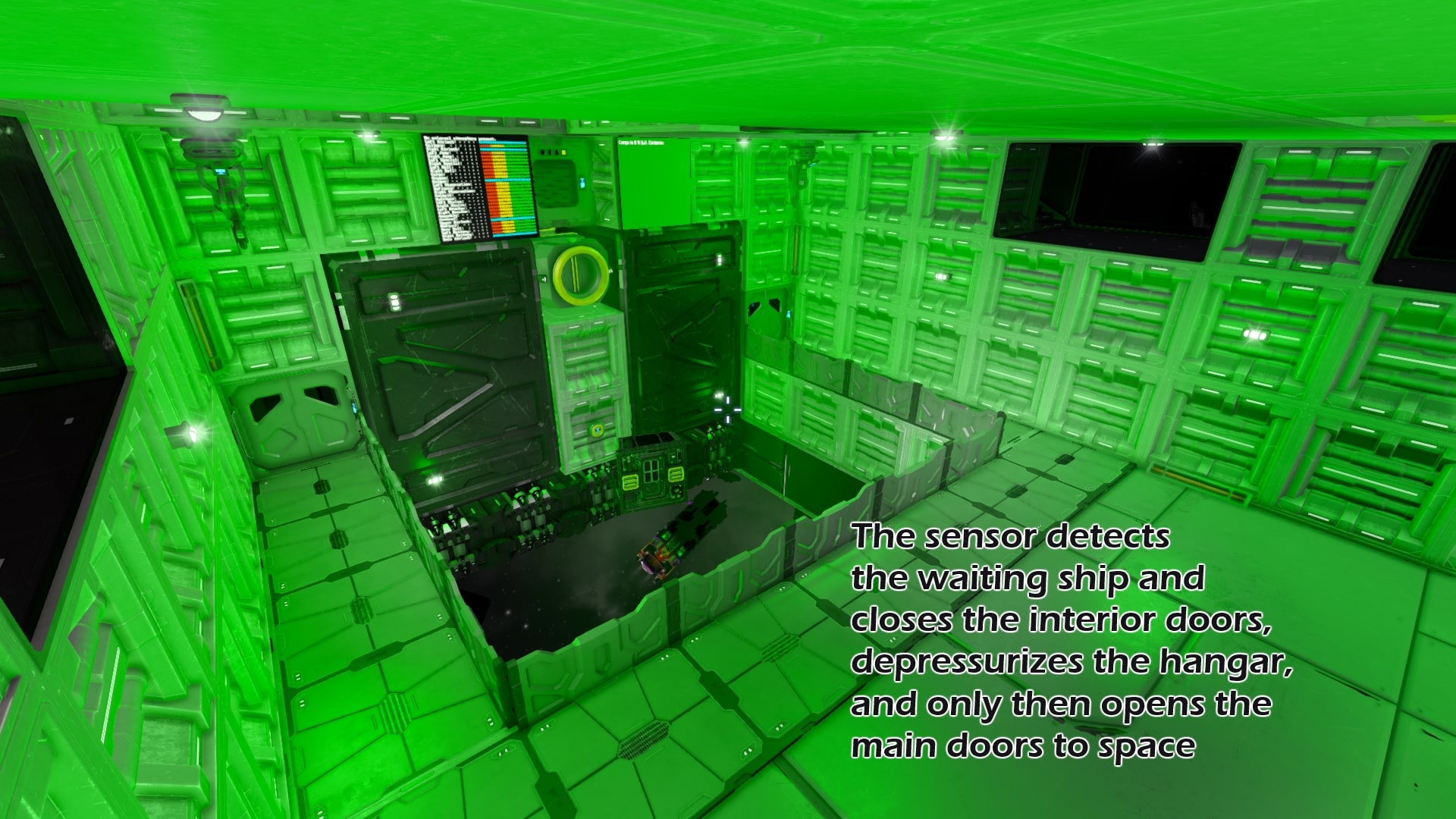
Description
This script allows automatic hangar systems where the main doors will open automatically when something is waiting to enter or exit, without any risk of air loss. It will handle this automatically, by manipulating doors and pumping air in or out of the hangar as necessary, before allowing the hangar doors to open.To use it, simply plop a sensor near the hangar door, set its ranges, and name it appropriately - see the configuration settings for details - and the script will monitor it to control the various blocks as necessary.
Additionally, it can also control appropriately-named lights to illuminate the hangar in various colors to show whether the door is pressurized and unsafe to open, about to open, or is in the process of opening or already open.
It will also render hangar air level to an appropriate screen if one exists.
Script Options
The script contains the following configurable variables/functions to adapt the script to your ship configuration or needs:DISPLAY_TAG
Type: stringCurrent Default Value:
"Beam"
AUX_DISPLAY_TAG
Type: stringCurrent Default Value:
"Color Lights"
AUX_GROUP_TAG
Type: stringCurrent Default Value:
"Lights"
VENT_GROUP_TAG
Type: stringCurrent Default Value:
"Air Vent"
EXTERNAL_VENT_TAG
Type: stringCurrent Default Value:
"External Air Vent"
SENSOR_TAG
Type: stringCurrent Default Value:
"Door Sensor"
RED_THRESHOLD
Type: floatCurrent Default Value:
10
GREEN_THRESHOLD
Type: floatCurrent Default Value:
98
AMBIENT_LIGHT_THRESHOLD
Type: floatCurrent Default Value:
GREEN_THRESHOLD
RED_IF_PRESSURIZED
Type: boolCurrent Default Value:
true
COLOR_FADE_DURATION
Type: floatCurrent Default Value:
60
OPEN_ATMO_THRESHOLD
Type: floatCurrent Default Value:
80F
allowOpenIfNoO2Space
Type: boolCurrent Default Value:
true
SCREEN_TAG
Type: stringCurrent Default Value:
"AirLevel"
HANGAR_GROUPS
Type: string[]Current Default Value:
{"Hangar"}
isConnectedToHangar(string blockName, string id)
Return Type: boolCurrent Default Code:
return blockName.Contains(id);
